How to Find Patterns
WARNING: If you are using the display lettering for commercial purposes, make sure the pattern you are using is not copyrighted and allows to be used for commercial purposes.
-
Go to Google Image Search and type the word 'patterns' and hit enter.
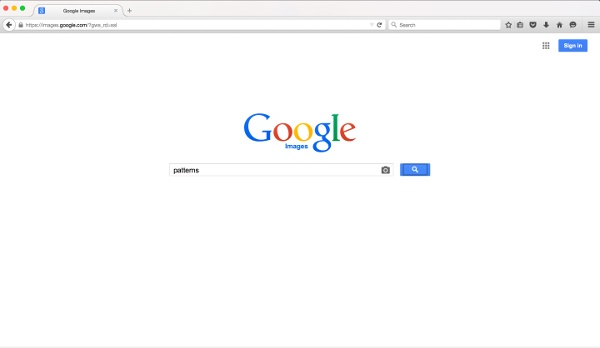
-
Click on any pattern that you want to use.
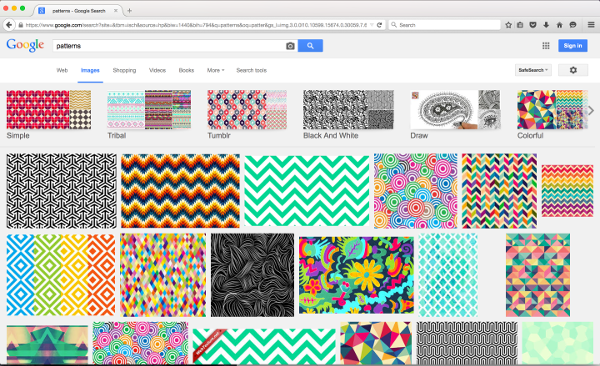
-
Right-click on the pattern that you want to use and select "Copy Image Location" or "Copy Image URL" or "Copy Image Address"
(depending on what browser you are using).
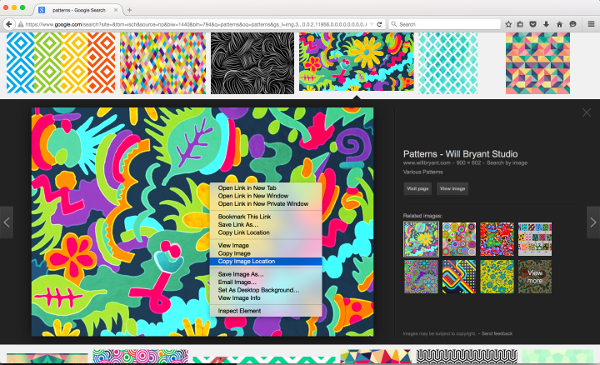
- Paste the image location to the 'Pattern URL' field.